Mar 22 2011
Creating a Web AppBefore there were apps, there were Web Apps.
A WebApp is a website that has been specially designed to be viewed on a mobile device. Before the App Store was created, WebApps were the only way to add new applications to your iPhone or iPod touch. The special WebApp bookmarking technique remains an excellent (but rather forgotten) way to make your favourite websites readily available. You don’t need to go through the iTunes store, and they are free.
To pick an example at random, suppose you want to make the site ‘whatIlearnttoday.com.au’ into an app on your iPad.
Here are the steps
1 Open Safari on your iPad.
2 Go to the web page ‘whatIlearnttoday.com.au’
3. Tap the share button on the bottom of the screen. (as shown)
4. Select the option ‘Add to Home Page’ 5. Change the name of the bookmark to ‘WILT’, (the new nickname of What I Learnt Today)
6. Click ‘Add
Voila. A new app will have been created called WILT
On the iPad, it will have the appropriate WILT icon.
Unfortunately, on the iPhone the icon will be a yellow box called Posterous.
Here are some other web apps you may like to add to your home screens using the same technique above.http://onetrip.org “We can’t be out of milk – I just went to the store”
http://smh.com.au The Sydney Morning Herald
http://dbelement.com/stripr/app/ stripr displays your favorite comics
http://dbelement.com/noter2/webapp Share notes
http://splax.net/m/en.html splax games -try Flick Basketball or Puck Billiards
http://www.1webapps.com/apps/calculators/carbon-calculator/ Carbon Footprint Calculator – one for Mike!
And this is a beauty. http://www.google.com.au/movies If necessary, change your location. Then save that page as a WebApp. It will open with the latest information for your local cinemas.
 New iPad and iPhone Buying Guide
New iPad and iPhone Buying Guide




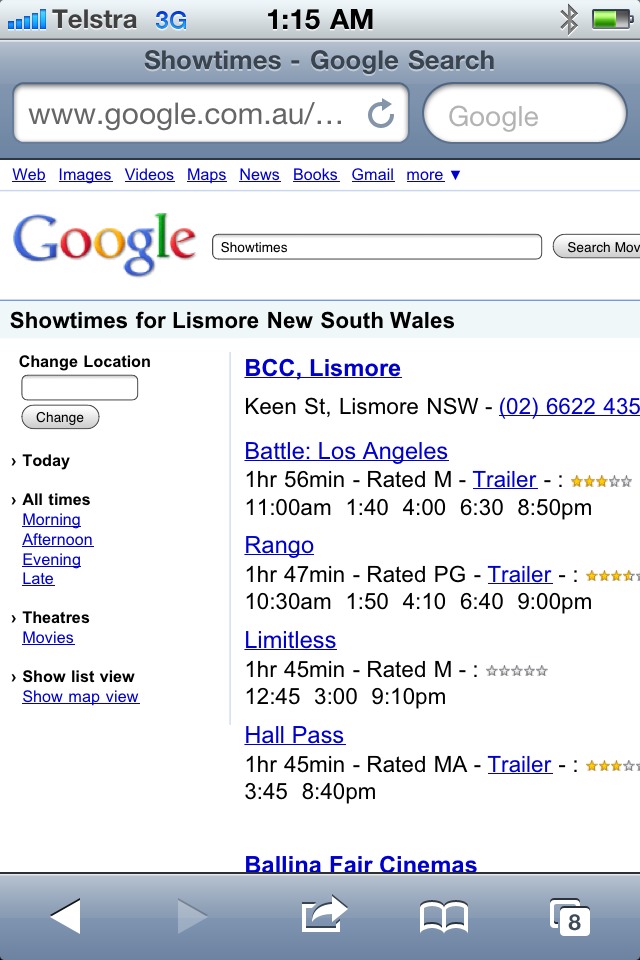

 RSS - Posts
RSS - Posts


Leave a Reply