See How to Learn New Stuff Part 1
Can a system help you remember everything you have ever learnt?
In a previous WILT article, we learnt that testing yourself early was the best way to make sure you can recall new information.
But registering information in the library of your mind is only the first part of the story. How can you ensure that you can find that information when you need it – weeks, months or years afterwards? How can you burn it deep into long term memory, and still be able to recall it readily.
In 1885, the German scientist Hermann Ebbinghaus published a monograph called Memory: A Contribution to Experimental Psychology, which included discussion of ‘the spacing effect’ – it is possible to increase learning by correctly spacing practice sessions.
The best time to revise something is just before you are about to forget it – do it earlier than that and your effort is wasted, do it later than that and you are back to first base.
There is an optimal time period for each person to first revise new learnings (a few days) and another longer period for a second revision (about a week) and longer again for a third revision (a few weeks) and so on.
Polish Professor Piotr Wozniak has devoted his life to learning in this systematized way,
In 2005 he was featured in a fascinating Wired Magazine article by Gary Wolf.
So, here is the WILT take on how to learn new things –
1 When first introduced to new information, test your recall immediately and then again some minutes later, as described in our previous discussion. This process will produce a written question and answer – which it is important to keep.
2 Test yourself again on that information 3 days later, which is when you where just about to forget it.(if you can’t remember, relearn it and test again in 3 days. If you can, move to Step 3)
3. Test your recall again 1 week later.(if you can’t remember, relearn it and move back to Step 2. If you can, move to Step 4)
4. Test your recall again 1 month later.(if you can’t remember, learn it and move back to Step 2. If you can, move to Step 5)
5, Test again 3 months later.
How can you keep track of all this?
You could use a Tickler filing system for storing your future revision material in the right place, as described by David Allen in Getting Things Done. Instructions are available free on his web site, and elaborated on at 43folders.com
Or you could use a computer program to keep track of it all.
Professor Wozniak developed software called Supermemo to organize his learning. It has been available for Windows for some years, is now available online, and has recently been adapted for iPhone and iPad.These are the perfect devices for this purpose.
The basic program is free online or a free download from the iTunes store. You can use it to create your own courses, entering questions to test yourself in a number of formats.
You can also purchase language courses, including Chinese which at the moment is available at a half price $12.99. (you can download a demo with some basic courses for free)
Supermemo is a patient teacher. It will ask you the same questions every few days until you know the answer, and then ask you again to check your recall it at extended intervals. It never gets an exasperated look on it’s face the way I do when I’m helping the kids with Math’s homework.
We often think that a genius is born, not created. Not according to Piotr Wozniak. Gary Wolf reports that this is his prescription for becoming a genius.
“His advice was straightforward yet strangely terrible: You must clarify your goals, gain knowledge through spaced repetition, preserve health, work steadily, minimize stress, refuse interruption, and never resist sleep when tired. This should lead to radically improved intelligence and creativity.”
How do you best learn things? Do you have experience with learning systems? Your comments welcome below.
Add a comment







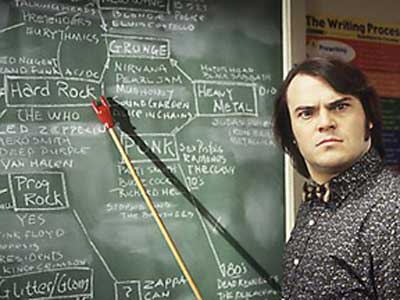




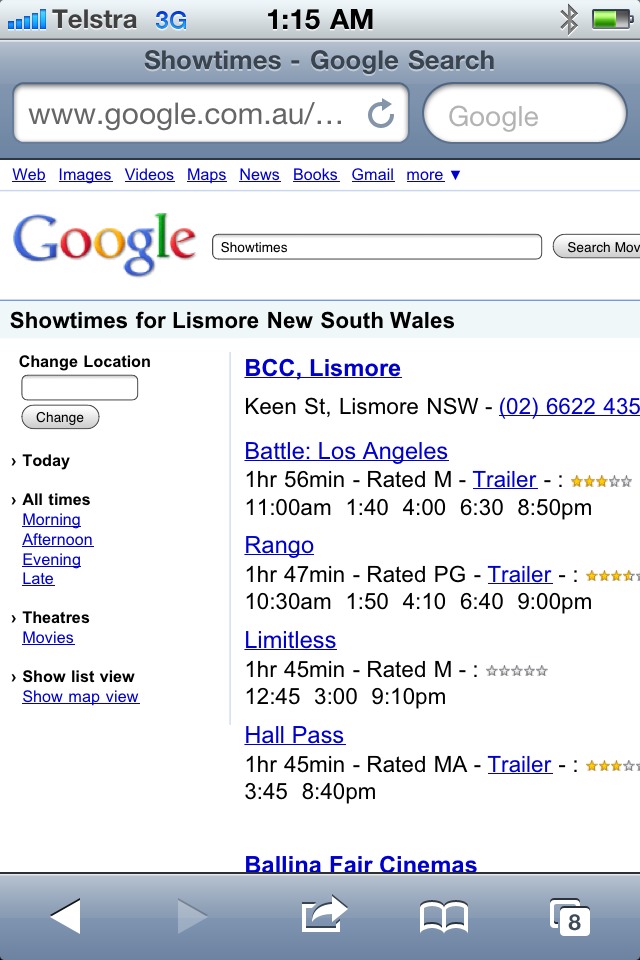


 RSS - Posts
RSS - Posts

